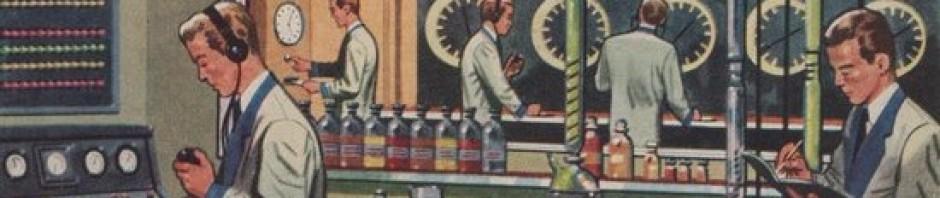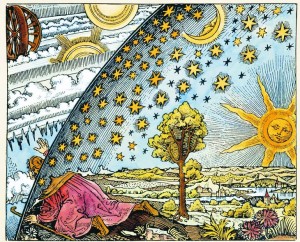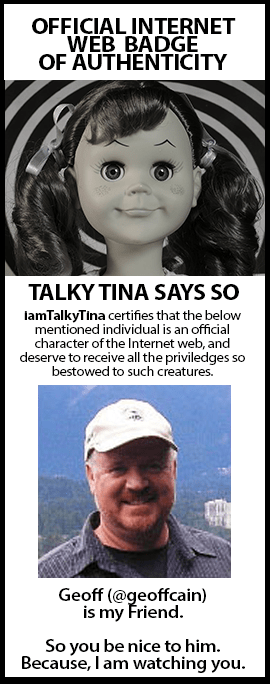A Faculty Profile
1. Who are you and what do you teach?
My name is Garth Johnson, and I teach art at College of the Redwoods. In addition to the art appreciation course that I teach online, I also teach face-to face courses in art history, drawing, Photoshop and “intro to art”, which is a studio course for non-majors that is designed to let students experiment with different media.
I’ve taken a pretty meandering course to College of the Redwoods. I grew up on a farm in Nebraska, spent a year in Germany as an exchange student, then owned a record store in college as an undergraduate ceramics major. I went to grad school for ceramics, but wound up working as a designer for an architecture firm in Atlanta for seven years (while dabbling in battle rapping on the side….no joke). I also started a blog called “Extreme Craft” that launched my career as a writer and public speaker.
When I was working as a designer, I realized that I really missed teaching, so I got a job at Columbus State University, which was a two hour drive from Atlanta. While I was working 40 hours a week as a designer, I was also driving to Columbus two days a week to teach classes in ceramics and art appreciation. That teaching job in Columbus helped me to get a full-time teaching job at Golden West College in Huntington Beach, which in turn led to my current teaching job at College of the Redwoods.
2. How did you get started teaching online?
I was mentored in online teaching at Golden West College, which is a part of the Coast Community College district, which has the largest online presence of all of the community colleges in California. I taught an online class on the history of graphic design for students that were a part of the vibrant design program at Golden West.
I didn’t have a lot of formal training, but I had great colleagues and a large support staff. I approached my online class the way I would approach a face-to-face class in the subject—with a lot of visuals. I built my own course modules and embedded YouTube videos into the modules and course discussions. I also started doing collaborative projects where students actually took ownership of the material we were exploring in class.
3. Has distance learning changed your approach to teaching?
Distance learning has made me much more organized in my face-to-face classes. I am much more comfortable with the course software (in our case, MyCR), to the point where I actually stopped handing out any pieces of paper a couple of semesters back. My students can find everything they need on MyCR.
With my busy lecture and travel schedule, I’m out of town at least once a month. I use MyCR to conduct my classes when I’m away. I post lectures, videos and discussions that let my face-to-face classes practice their writing and engage with each other in ways they can’t in the classroom.
My online class is still more influenced by my face-to-face classes than the other way around. I love finding ways to inject my personality into the course, such as posting regular videos. I also require the students to post a video or slideshow introduction for themselves at the beginning of the semester to reinforce the sense of community in our online class.
4. What are your secrets to a successful online course?
I want students to feel like they’re doing something other than just taking a quiz and writing discussion posts each week. Students should feel a sense of ownership in the class—it’s something that we all create together, rather than something that I’m spoonfeeding the students.
I require a lot of technical skills from my students. They have to be able to post photos and embed HTML code in the discussion board. They also build a collaborative class website using Google sites and produce a video podcast using a website called VCasmo.com. I provide a lot of instructional resources, including screencasts to help technologically-challenged students to achieve these goals.
In the end, I want students to feel like they have created something meaningful—something that exists outside of the MyCR world. To succeed in my course, students have to engage with art in their community by interviewing artists and reviewing local galleries and museums.
5. What tools, resources or techniques have you found to be most useful?
We’re living in an ever-changing world of web resources that can mimic classroom interactions. This is a golden age of “Web 2.0” technology that allows students to record and share video and audio with others for free. I have always tried to make my online classes visually interesting by designing headers and graphics for my courses and embedding plenty of photos and videos.
More importantly, I teach the students to do the same. I teach students to record video directly to YouTube QuickCapture http://www.youtube.com/my_videos_quick_capture). I have also devised a way for students to create narrated slideshows with nothing but a cell phone and a web connection. Students can use a website called “CinchCast” (http://cinchcast.com) to record audio narration as a voicemail from their cell phones, then they can marry the .mp3 audio from CinchCast to VCasmo, which allows them to add photos or videos to their narration. VCasmo also hosts the resulting slideshow, and allows them to embed the slideshow in MyCR to share with their classmates.
I also use Google Sites to allow the students to create a collaborative “North Coast Gallery Guide” website, where they adopt a gallery for the semester. They have to post reviews of the art in the gallery each month, as well as conduct artist interviews, which are posted to the site. Google Sites is free, as well as visible to the public. All CR students automatically have access to Google Sites through their CR email.
I also have plans to host live artist interviews using CCC Confer, which will let students interact with guest artists through the magic of technology. Another interesting technology that I’m testing is BlogTalkRadio.com (http://www.blogtalkradio.com/), which allows anyone with a telephone to host a call-in chat show on the internet. Students would be able to call in and chat with me and any guests I bring on, then download the resulting file as a podcast that they can listen to on their iPods or computers.
6. What are some of your biggest challenges in teaching online?
I rely pretty heavily on reading the emotions of my students in the classroom. It’s pretty easy for me to sense when they’re bored or having trouble comprehending material. Online, it’s a different story. I can’t force a student to ask me a question if they’re not understanding something. I have to create a learning atmosphere where students feel comfortable asking for help.
I also find it difficult to find the fine line between challenging students and scaring them away because of unfamiliar technology or heavy workloads. It’s frustrating to me when students fall behind in their workloads and can’t catch up. It’s much harder for me to be encouraging to these students in an online environment than in a face-to-face class.
7. What have been the challenges and/or benefits of online classes for your students?
I would hope that my students come away from my online class with a greater understanding of what artists do, and how artists are a part of their community. Strangely enough, I’m using the online class to encourage my students to go out into the real world and engage with real art and real artists. I already talked about trying to foster a sense of community in my online classes. It’s always great to know that lasting friendships come out of my online classes. When I finally get to meet many of my students, I feel like I know them.
I also benefit from the diversity of learners in my online classes. I have had students from all walks of life in my online classes—even students in other countries! The discussion forums in my classes become places where we can talk about all of these different life experiences.
8. What surprised you about online teaching?
When I started teaching online, I was pleasantly surprised by how many analogues there were in teaching a face-to-face class. Thanks to technology like VCasmo, I’m able to conduct my class in a way that’s strikingly similar to my face-to-face classes. I’m always encouraged by the enthusiasm of my students, and I try to channel that enthusiasm into helping them connect with art that they will continue to love for the rest of their lives.
On the flipside, I was surprised by how ill-equipped a lot of students are for online learning. Taking an online class where you can take your classes home on the couch in your pajamas sounds like a great idea, but the reality is that no matter how visually oriented the instructor is, the burden falls on the student to communicate almost exclusively via writing.
9. What advice would you give to new online teachers?
There’s a whole world of resources outside of your textbook, writing assignments and quizzes to help make your online classroom lively. You can create lessons and collaborative assignments that let students participate in ways they might not expect, like collaborative research assignments. It’s also not tough to make your course visually appealing. MyCR offers plenty of opportunities for you to embed content in your course like videos and photos.
Use plenty of hyperlinks in your writing to connect your course to what’s going on in the web, and teach your students to hyperlink and post photos as well—it will add another layer of interest to your class. Finally, do unto your students as you would have done unto you. Think about what would excite you if you were taking an online class, and find a way to make that happen for your students.
You’re going to experience as many learning styles for students online as you do in the classroom, and you’ve got to find a way to teach to those learning styles without having the benefit of face-to-face interaction.