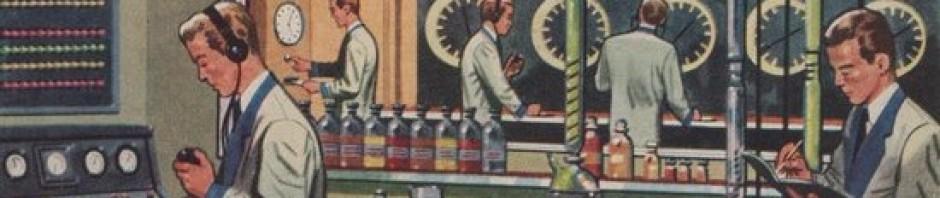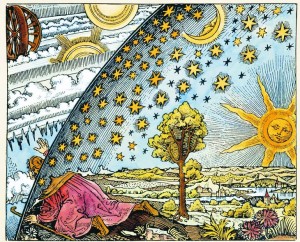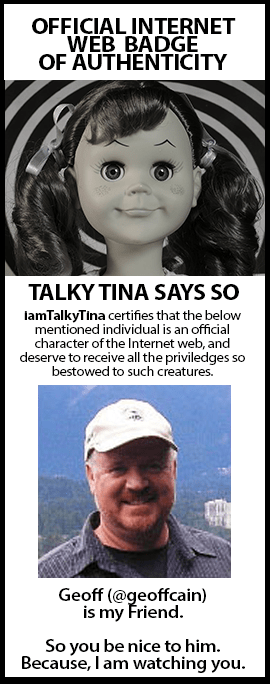Image via CrunchBase
Image via CrunchBase
Unicon’s Aaron Zeckoski is a software engineer and open source software developer. He is internationally recognized for his expertise in the Sakai open source collaborative learning environment. His nine years of experience include work both as part of a university team and as an independent consultant. An experienced systems architect, Aaron has demonstrated his programming expertise in all aspects of web application development. He is also experienced and interested in technical documentation, programmer tools development, and developer training.
Abstract:
This is a presentation on the integration of Kaltura Video into Sakai. We will discuss the use cases for the project and why it was developed. We will also present results of the pilot at UVA. There will be a demonstration of using the Media Gallery tool to create a media collection and using the Sakai Rich Text Editor integration to capture, edit, and embed video into various other parts of Sakai.
Kaltura is an open source video transcoding system to put content into Sakai. It is like YouTube except it is siloed. I am not sure if this is a good thing but for student privacy or some copyright issues this may be important.